Installation
Summary
abapGit exists in 2 flavours: standalone version or developer version.
- The standalone version is targeted at users. It consists of one (huge) program which contains all the needed code. You run the standalone version in transaction
SE38, executing the program you created. - The developer version is targeted at developers contributing to the abapGit codebase. It consists of all the ABAP programs/classes/interfaces/etc. of the abapGit project. You run the developer version with transaction
ZABAPGIT. Only the developer version supports parallel processing, so it might be of interest to you even if you do not intend to contribute.
Warning
There's also an SAP version of abapGit available that is part of SAP Business Technology Platform and SAP S/4HANA Cloud. It's documented on help.sap.com. When using the SAP version, note that there are different capabilities and supported object types (as described by SAP). If the SAP version does not work correctly, open a ticket with SAP support.
Prerequisites
abapGit requires SAP BASIS version 702 or higher.
abapGit works best with SAP GUI for Windows. Check SAP GUI for details about the SAP GUI Browser Control and other SAP GUI versions (for Java or for HTML).
You can check your system for recommended SAP Notes using Note Analyzer.
Install Standalone Version
- Download the ABAP code (right click -> save-as) to a file.
- Via
SE38,SE80, or ADT, create a new report namedZABAPGIT_STANDALONE(formerlyZABAPGIT_FULL). Note: Do not use the nameZABAPGITif you plan to install the developer version. - In source code change mode, upload the code from the file using Utilities -> More Utilities -> Upload/Download -> Upload
- Activate
Typically, abapGit will only be used in the development system, so it can be installed in a local $ package (e.g. $ABAPGIT).
Now you can use abapGit by executing the report in transaction SE38.
Install Developer Version
In order to contribute to the abapGit project, you install the developer version. First, log on to your SAP system in English (language EN) and install the standalone version (see above).
Online (Recommended)
The prerequisite to using the online feature is that SSL must be set up. If your system is not connected to the Internet (e.g. behind a firewall) or doesn't allow proper SSL configuration, then you can use the offline scenario (see below).
- Run the standalone version of abapGit
- On the repository list page, select "New Online"
- Enter
https://github.com/abapGit/abapGit/for the URL - Enter package name
$ABAPGIT(or select an existing or create a new package) - Select "Create Online Repo"
- Select "Pull"
Transaction ZABAPGIT is now available to run the developer version.
Offline
Download the latest version of the abapGit developer version from https://github.com/abapGit/abapGit/. Select Code > Download ZIP and save the file locally.
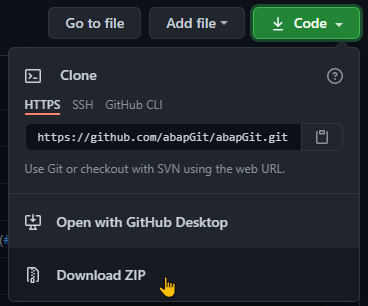
- Run the standalone version of abapGit
- On the repository list page, select "New Offline"
- Enter repo name
abapGitand package name$ABAPGIT(or select an existing or create a new package) - Select "Create Offline Repo"
- Select "Import zip"
- Select the abapGit-main.zip file
- Select "Pull zip"
Transaction ZABAPGIT is now available to run the developer version.