SAP GUI
General
The primary front-end for abapGit is SAP GUI for Windows. With limitations, abapGit can work with SAP GUI for Java and SAP GUI for HTML.
The abapGit application is displayed using a SAP GUI HTML Control embedded in SAP GUI.
SAP GUI for Windows
abapGit is working without restrictions for SAP GUI for Windows 7.60 or higher when using the HTML Control based on Internet Explorer.
Info
With SAP GUI for Windows 7.70 or higher, there is the option to use Edge (based on Chromium) as the HTML Control.
Starting with SAP GUI for Windows 8.00, the Edge (based on Chromium) HTML Control is the default setting.
Warning
Using the Edge (based on Chromium) HTML Control with abapGit requires SAP GUI for Windows 7.70 SP 14 or SAP GUI for Windows 8.00 SP 3 patch 1 or SP 4 or higher (see SAP Note 3331099).
Alternative 1:
Switch SAP GUI to use the Internet Explorer control in general.
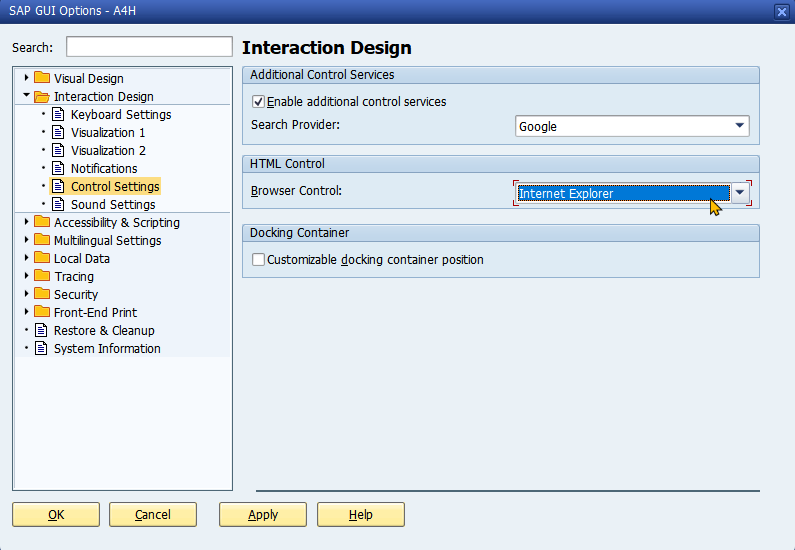
Alternative 2:
Configure Internet Explorer as a fallback solution for abapGit. The solution is described in SAP Note 2957665:
- Implement SAP Note 3153691
- Add an entry to your Windows registry configuring the fallback for abapGit For your convenience, you can download preconfigured BrowserControllFallback.reg and merge it to your registry. It points to BrowserControlFallback.xml.
Related issue:
- SAP GUI for Windows: Issues with chromium-based browser control (WebView/Edge)
- SAP GUI 8.00 SP>=03 / 7.70 SP>=13 chromium browser control not working properly
Relevant SAP Notes:
- 2913405 - SAP GUI for Windows: Dependencies to browsers/browser controls
- 2901278 - SAP GUI HTML Control based on Chromium Edge: Legacy HTML does not work (correctly) / present limitations
- 2957665 - SAP GUI HTML Control: Browser Control Fallback Configuration
- 3153691 - SAP GUI HTML Control: Fallback mechanism is not working sometimes in some applications
- 3331099 - SAP GUI for Windows Edge HTML control: Custom URI scheme support is now available
- 3335007 - SAP GUI for Windows Edge HTML control: Edge browser extension "SAP GUI connector for Microsoft Edge" is not working with SAP Logon Pad and NWBC
- 3337501 - SAP GUI for Windows Edge HTML Control: Crash is observed when calling ABAP method GET_BROWSER_STRING of CL_GUI_HTML_VIEWER
- 3355910 - SAP GUI for Windows Edge HTML Control: Fixed issues caused due to introduction of new custom URI support APIs
- 3545029 - SAP GUI for Windows HTML control: Truncated post data is sent to ABAP applications from HTML controls
- What’s New in SAP GUI for Windows
SAP GUI for Java
When you start abapGit for the first time using SAP GUI for JAVA, you will get a warning that this GUI is not supported and there might be issues.
You may confirm that you want to use this GUI anyway and continue.
Known issues:
SAP GUI for HTML
abapGit also works with SAP GUI for HTML. However, there are currently several known issues, which prevent proper usage of this GUI.
Known issues:
- Issue running abapGit in WebGUI (SAP GUI for HTML), #4433
- SAP GUI for HTML: Toolbar on Repository List not working, #6567
- SAP GUI for HTML: Staging does not work correctly, #6568
Browser
A plain HTML version that runs in any browser is available as a proof-of-concept.
This solution is currently limited by the fact that will use several SAP GUI popups that don't work in a browser.