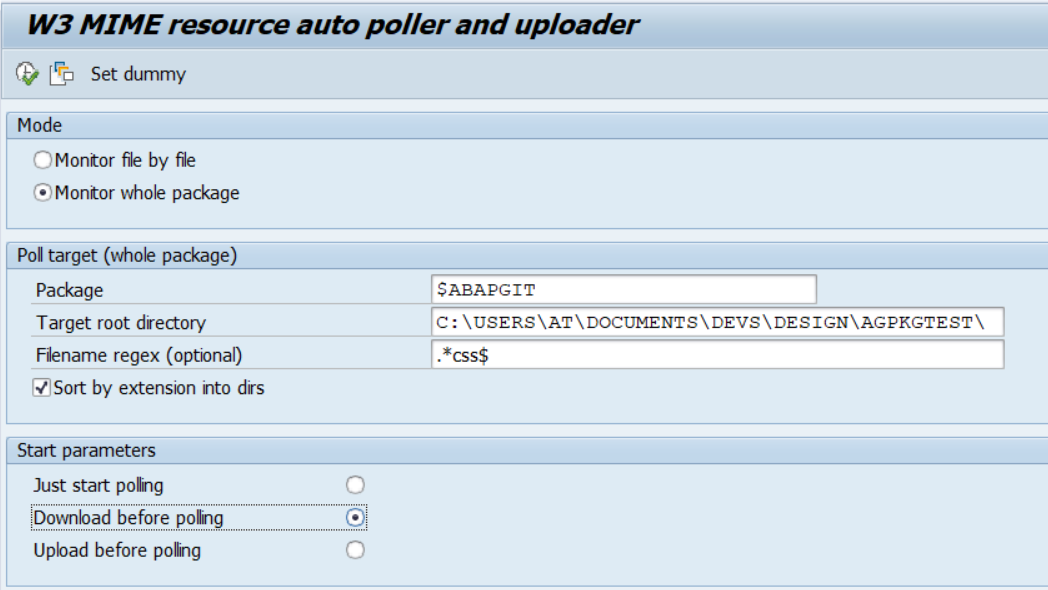CSS and Assets
This documentation covers asset management, CSS processing, and recommended asset development flow. See also the UI - HTML Pages.
TL;DR
- If you add an asset - code it in
ZCL_ABAPGIT_UI_FACTORY=>INIT_ASSET_MANAGER - There are 3 main CSS sheets to mind:
ag-icons.csswith icon definitions,common.csswith layouts (don't use for colors!), andtheme-default.cssfor colors - Custom themes ("Dark" and "Belize") are combined with "Default" so that missing attributes are inherited from the default one
- abapGit uses internal CSS preprocessing to support CSS variables (which are otherwise not supported by IE - undercover browser of SAP GUI)
- A convenient way for changing and uploading CSS and other assets is W3MIPOLLER
Asset Manager
ZCL_ABAPGIT_GUI_ASSET_MANAGER class is responsible for managing static assets. Very briefly: relevant assets must be registered in the asset manager instance during GUI initiation so that they can be used in the browser UI. The registration happens in ZCL_ABAPGIT_UI_FACTORY=>INIT_ASSET_MANAGER. Here is an abstract from the method for example:
DEFINE _inline.
APPEND &1 TO lt_inline. " <<< THIS IS USED TO INCLUDE ASSET IN-CODE WITH ABAPMERGE
END-OF-DEFINITION.
DATA lt_inline TYPE string_table.
CLEAR lt_inline.
" @@abapmerge include zabapgit_css_common.w3mi.data.css > _inline '$$'.
ro_asset_man->register_asset(
iv_url = 'css/common.css' " <<< PATH TO THE ASSET FROM HTML, WHICH IS ALSO IT'S UNIQUE NAME
iv_type = 'text/css' " <<< CONTENT TYPE OF THE ASSET
iv_mime_name = 'ZABAPGIT_CSS_COMMON' " <<< MIME OBJECT NAME
iv_inline = concat_lines_of( table = lt_inline sep = cl_abap_char_utilities=>newline ) ).
CLEAR lt_inline.
" @@abapmerge include-base64 zabapgit_icon_font.w3mi.data.woff > _inline '$$'. " <<< THE FILE BINARY !!!
ro_asset_man->register_asset(
iv_url = 'font/ag-icons.woff'
iv_type = 'font/woff'
iv_mime_name = 'ZABAPGIT_ICON_FONT'
iv_base64 = concat_lines_of( table = lt_inline ) ).
" see https://github.com/abapGit/abapGit/issues/201 for source SVG
ro_asset_man->register_asset(
iv_url = 'img/logo'
iv_type = 'image/png'
iv_base64 =
'iVBORw0KGgoAAAANSUhENCSVQICAgIfAhkiAAA...'.There are several ways to store the content of a static asset in abapGit.
- Pass the asset inline. e.g. the logo at the end is a PNG image. It is encoded as BASE64 and passed as
iv_base64param - Inline can be also a text then should be passed with
iv_inline - Read from a MIME object - if inline is not passed, the asset falls back to the MIME
Compiling Standalone Version of abapGit (abapmerge)
The tricky thing is that abapGit can be either installed as a development version, deploying all the MIME objects in particular or as a single program (standalone version). This program must contain all the assets (images, CSS, JavaScript, and fonts) in-code. This is enabled by abapmerge tool. Consider the css/common.css registration above.
- First,
lt_inlineis cleared. And in the development version of abapGit, it is then just passed toregister_assetbeing initial. The asset manager thus falls back toZABAPGIT_CSS_COMMONMIME object (which is conveniently deployed with the developer version). - In case of the standalone version of abapGit, there is no MIME object. However,
@@abapmerge includestatement is processed by abapmerge and the filezabapgit_css_common.w3mi.data.cssis included to the code line by line in form of_inline '$$', where$$is the text file line. Thus, at the moment ofregister_assetthe content oflt_inlineis not initial and takes the priority over the missing MIME.
Note: for the binary files, like fonts, use @@abapmerge include-base64 pragma.
CSS Structure and Themes
abapGit uses several CSS sheets to style its visual design:
ag-icons.css(ZABAPGIT_ICON_FONT_CSS) - defines the icons. See Adding Icons for detailscommon.css(ZABAPGIT_CSS_COMMON) - main CSS sheet which defines the layout. Please don't define colors in ittheme-default.css(ZABAPGIT_CSS_THEME_DEFAULT) - default color schemetheme-belize-blue.cssandtheme-dark.css(ZABAPGIT_CSS_THEME_BELIZE_BLUEandZABAPGIT_CSS_THEME_DARK) - custom color schemes.
A regular page loads: icons, common, default theme, and optionally, one of the custom themes. So the resulting style is defined by a combination of them. Importantly custom themes take the default one as the basis, so colors and variables not defined explicitly in the theme will be taken from the default one.
CSS Variables Support
Internet explorer - which is the undercover browser component of SAP GUI - does not support CSS variables which are quite useful, for example, color definitions. However, abapGit preprocesses theme-* files, detecting the variables and applying them explicitly to other attributes and classes.
Internally this is done by a combination of ZCL_ABAPGIT_GUI_HTML_PROCESSOR and ZCL_ABAPGIT_GUI_CSS_PROCESSOR. The first one detects CSS links in the HTML head, the second one merges them into bundle.css which is then re-linked from the HTML head instead of theme-*.
Debugging note: the links to the replaced CSS files remain in the HTML head, they are just commented out. So if you what to edit UI files locally, just uncomment them and comment out the bundle.css link.
<head>
...
<link rel="stylesheet" type="text/css" href="css/common.css">
<link rel="stylesheet" type="text/css" href="css/ag-icons.css">
<!-- by AG HTML preprocessor <link rel="stylesheet" type="text/css" href="css/theme-default.css">-->
<!-- UNCOMMENT THIS ^^^^^^^^^^^^^^^^^^ -->
<!-- by AG HTML preprocessor --><link rel="stylesheet" type="text/css" href="css/bundle.css">
<!-- COMMENT THIS ^^^^^^^^^^^^^^^^^^ -->
</head>Recommended Asset Development Flow
To edit CSS files you have to download them to the frontend, edit, debug in IE or Chrome Devtools, and upload them back. Doing so via SMW0 may be inconvenient for multiple assets (main CSS + themes + js). One of the solutions is to use W3MIPOLLER. The idea of the tool is to define a connection between a MIME asset and a frontend file and then monitor file changes - as soon as you save the file, the poller detects it and automatically uploads it to the MIME storage.
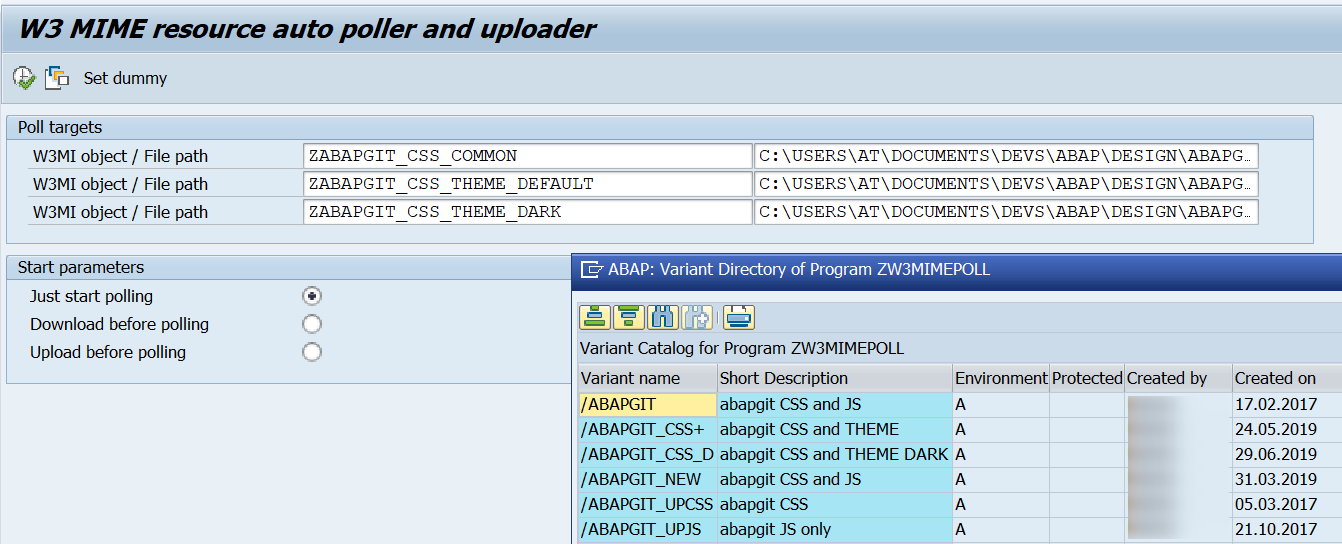
In the selection screen, you define one or several pairs MIME-to-File. You can also save them as variants. Choose the right option at the bottom:
- Just start polling - just start the detection of changes
- Download before polling - take existing MIME object and overwrite the files - useful for initial setup or after remote AG changes
- Upload before polling - overwrites MIME object with existing files
Just a handy recommendation: if you save a variant, save it with "just start polling", not to overwrite something occasionally.
Run the program. After the initial action (if chosen) it will start monitoring file changes - leave it running. Eventually, after a file was modified, it will report the upload on the screen.
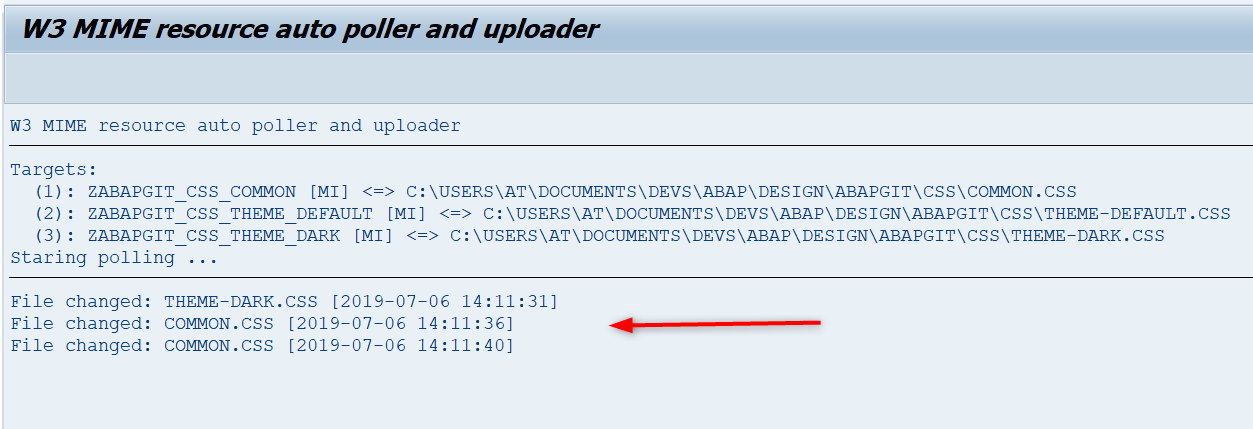
The latest version of the w3mipoller has also an option to track all W3MI files in the package (and its sub-packages) at once. This can be convenient in case of simultaneous multiple file editing. Briefly:
- choose the
$ABAPGITpackage - choose the root directory to save files to
- optionally enter regex for file names (e.g. ".*css$" if you intend to edit css file only)
- optionally select "Sort by ..." flag to split files by sub-directories by extension (since abapgit html pages refer to
css/..andjs/..URIs is may be helpful) - see more in ABAP W3MI poller readme