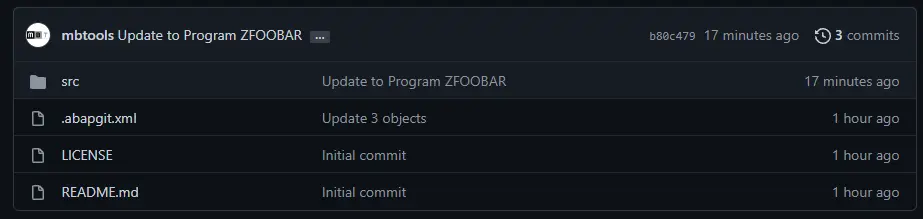Moving Package into Git
May 19, 2017Less than 1 minuteonline projects
You have an existing package in your system that you want to copy to a new git repository:
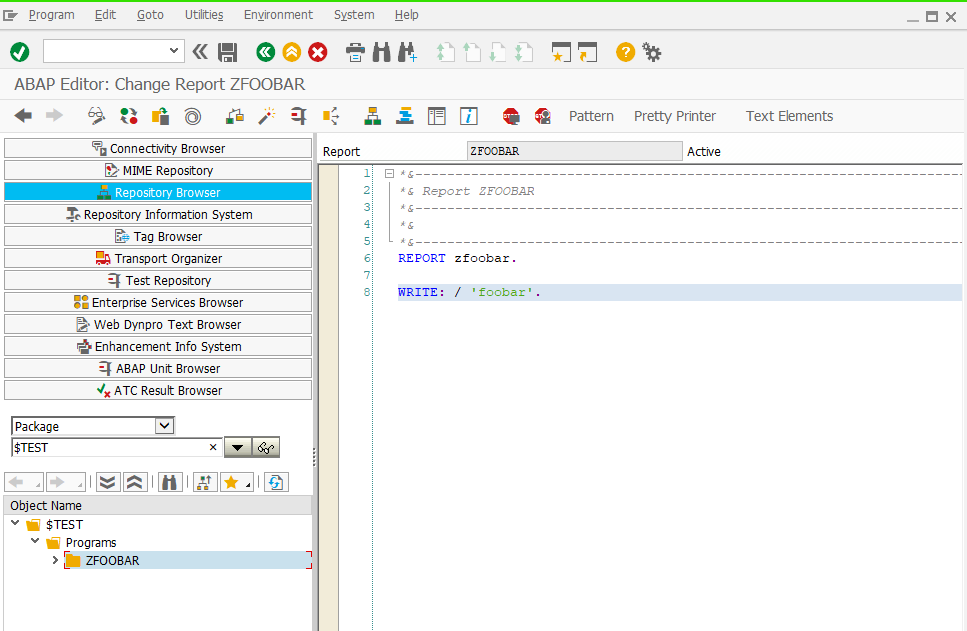
Initialize the git repository, make sure it is not emtpy (typically you add README and LICENSE files from a template):
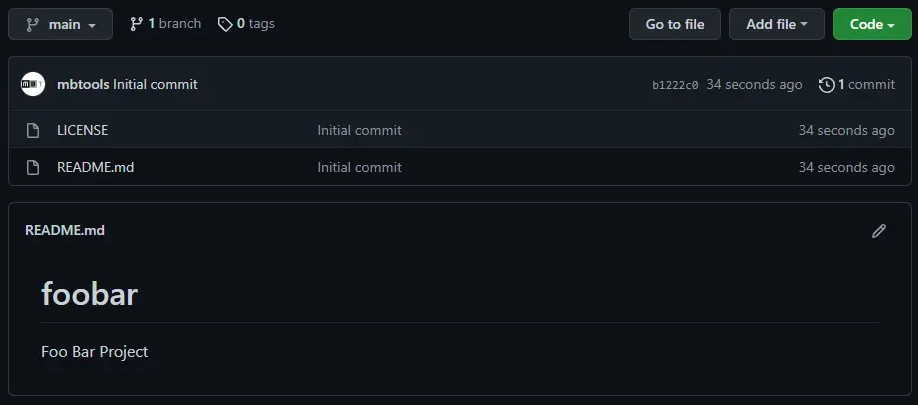
New Repository
In abapGit, create a repository via the "New Online" button:
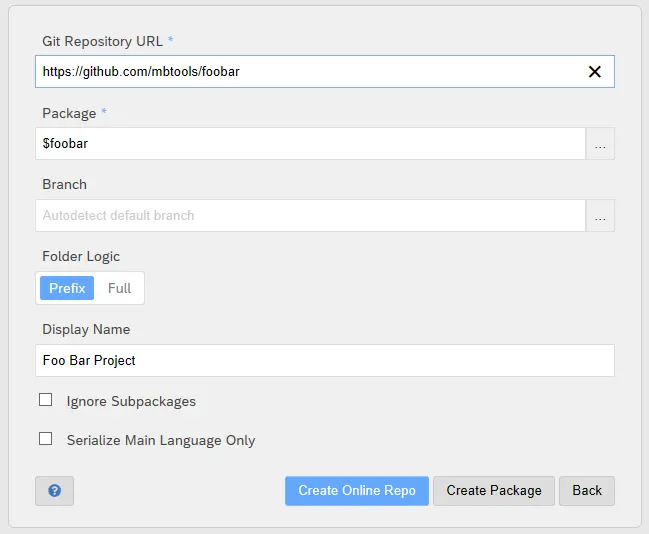
The existing objects will show up in the worklist making it possible to commit the objects to the git repository:
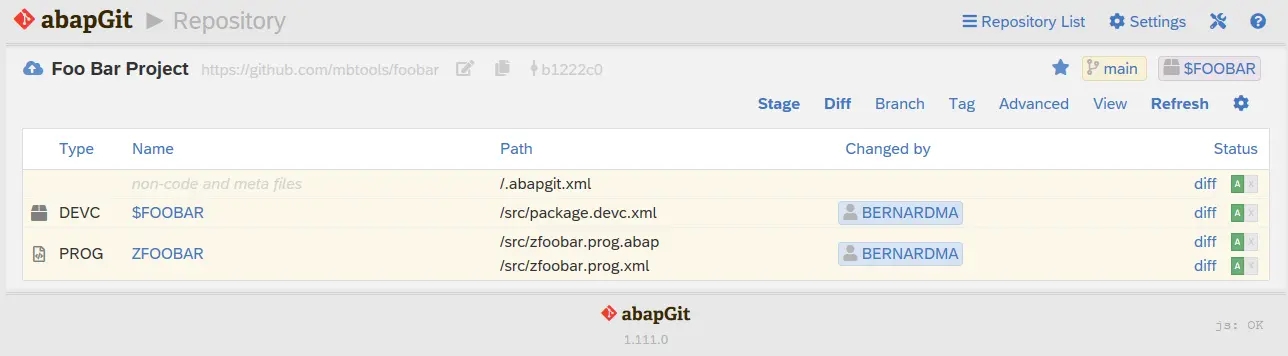
Stage and Commit
Select "Stage", "Add All and Commit", and finally "Commit" to transfer all changes to your git repository. For details, see Committing changes to git.
Now your local abapGit repo and the remote git repository are in sync.
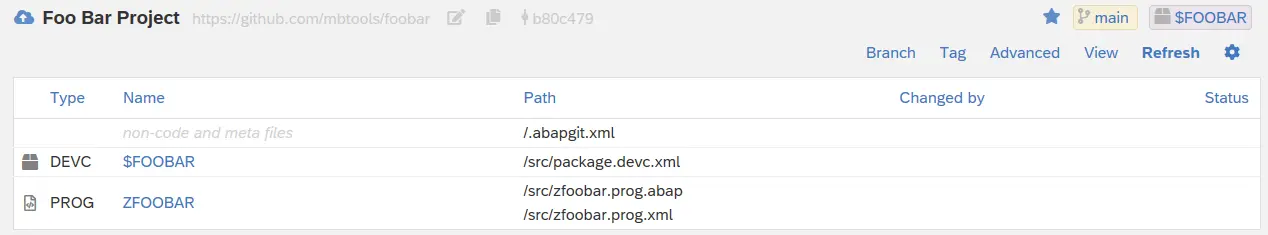
You can view the updated repository, which will contains a .abapgit.xml file and a /src/ folder with all your objects.