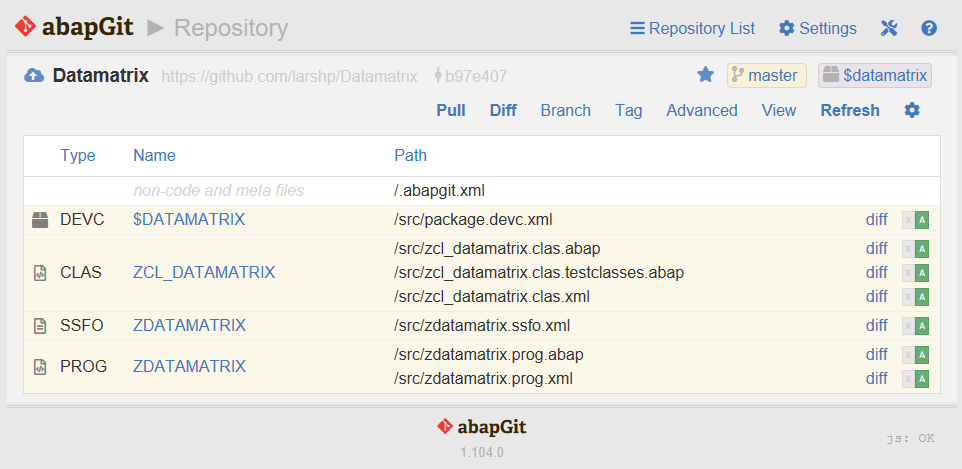Installing Online Repo
May 19, 2017Less than 1 minuteonline projects
- Start
ZABAPGIT
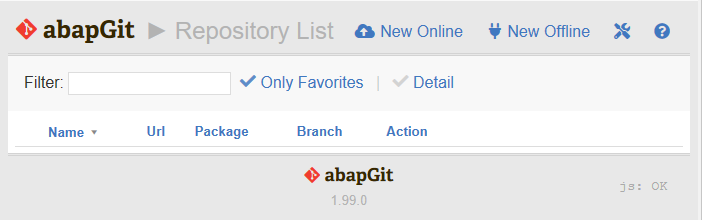
- Select "New Online"
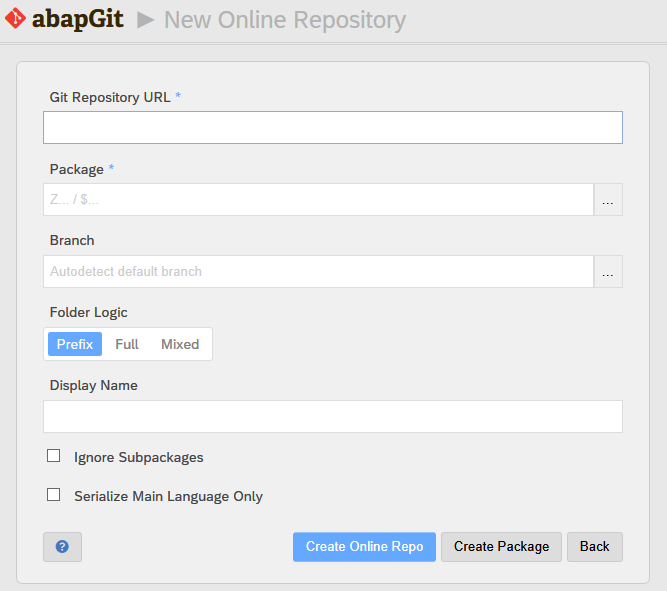
- Enter the URL for the GitHub project along with a package name (for example, https://github.com/larshp/Datamatrix and
$DATAMATRIX). If the package does not exist yet, it will be created automatically when pulling. Alternatively, you can select "Create Package" to create the package manually with your own settings.
Tips
Use a new SAP package for each abapGit repository and do not use SAP packages that already include other objects.
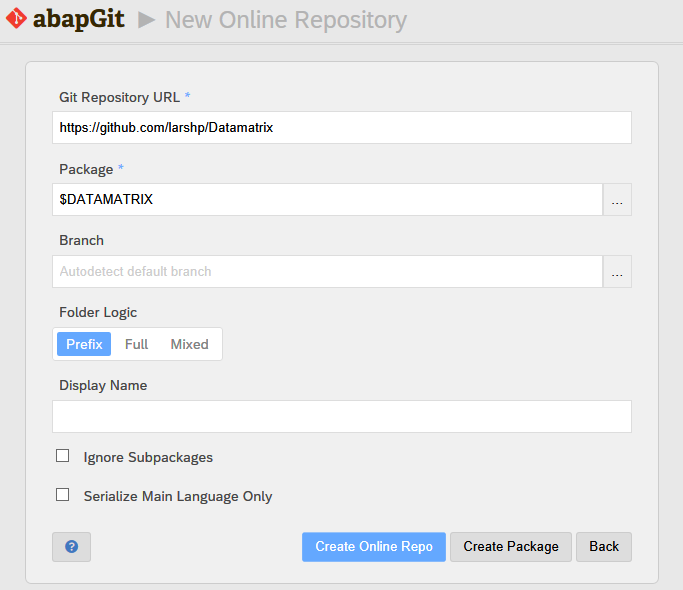
Select "Create Online Repo"
Select "Pull" to copy all objects from the Git repository into the SAP system