Uninstall
- Start
ZABAPGIT - Navigate to the repository
There are three options for removing a project from abapGit, which you find in the "Advanced" menu under the "Danger" section:
- Remove Repository
- Remove Objects
- Uninstall
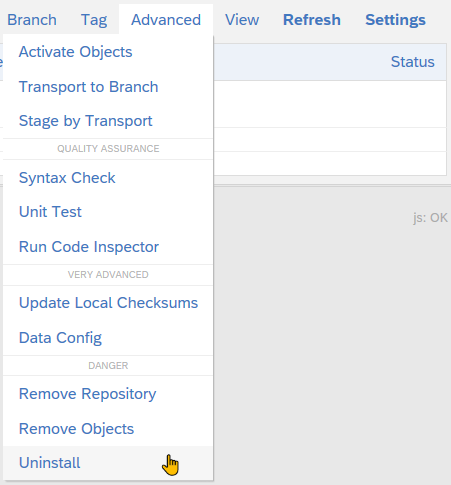
Remove Repository

Selecting "Remove Repository" deletes the reference between the git repository and the ABAP package but does not uninstall the associated ABAP package or objects from the system.
Info
We recommend to backup your repository metadata regularly.
Remove Objects

Selecting "Remove Objects" deletes all objects belonging to the associated ABAP package and included sub-packages from the system. It does not remove the reference to the repository from abapGit.
Note
This process can not be undone. You could pull all objects from the repository again (assuming you still have access). However, any changes that were made to objects would be lost.
Uninstall

"Uninstall" is the combination of deleting all objects belonging to the associated ABAP package and included sub-packages from the system and removing the reference to the repository from abapGit.
Note
This process can not be undone. You could recreate the repository and pull all objects from it again (assuming you still have access). However, any changes that were made to objects would be lost.